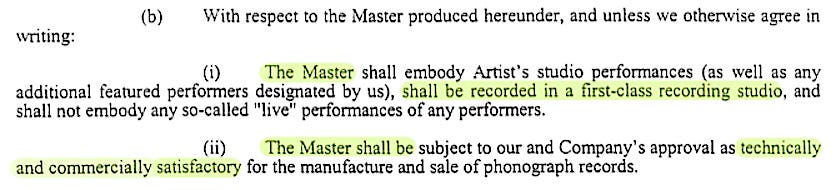Recording Quality Tips, Tricks, and Recommendations
A Deeper Dive Into the Viral Twitter Thread

When I started mixing1 for independent artists online, I noticed a lot of the same vocal tracking2 mistakes and realized how much I had learned and taken for granted when it came to consistently achieving high quality recordings. I figured I’d make a Twitter thread about recording quality to save the time it takes explaining to individual artists, but was happily surprised that so many found it to be valuable. This article expands on the thread and adds more insights and resources to each part, so feel free to click the links and footnotes to go even more in depth.
I can’t stress enough how important recording quality is when it comes to commercial music production, so I’ll let this document speak to it. This is from an actual production agreement3 that I signed years ago, and this wording is standard and found in maybe every production agreement and was in every production agreement I’ve ever seen:
Slacking on quality is not only frowned upon, it’s a breach of contract and a dealbreaker. Poor quality has led to missed opportunities with record labels, program directors, producers, engineers, and other artists. Everyone in the majors puts time and effort into getting and demanding the best quality, and so should you.
So let’s get to it…

Most sound quality issues can be semi-fixed (made to sound “better” but have degraded sound quality) in the mix, but most might not be an issue at all with some tweaks of the recording workflow.4


Issue number 1:
Vocals recorded too loud.
Somewhere down your mic chain,5 something was peaking/clipping6 when you were recording. In the picture above, it was caused by the mic or microphone preamplifier (micpre) signal overloading the input, but could be caused by other signal overloads depending on the gear in the chain. Always check your levels to make sure they are not going into the red/clipping on any piece of equipment in each step in your equipment chain.
How to Prevent Distortion in Your Vocal Recordings

This tweet applies to 99% of independent artists since we’re rarely creating or recording in an acoustically correct, professionally treated vocal booth. Not only are our vocals bouncing off the walls, but a lot of our computers are in the same room as our microphone, so we deal with computer fans, air conditioning units, electrical hum, household/neighborhood commotion, traffic, etc.
The Ultimate Guide to Acoustic Treatment for Home Studios


Cardioid microphones are designed to pick up sound (I accidentally used the word “record” in the tweet) coming from one direction, while rejecting sound from other directions. These are the most ideal mics for independent as well as professional recording artists. Odds are you’ll want to make sure your mic has this setting and sit facing (your mic facing away from) the biggest source of noise for the best sound quality.


Reflection filters brought a new level of clarity to home recording by surrounding part of your microphone with professionally treated acoustic material which both absorb your sound before it reflects back in the mic and blocks outside sound from reaching the mic. The Kaotica Eyeball and Alctron PF8 almost fully enclose the microphone inside their models while the sE Electronics Reflexion Filter is more open but add less color to the sound than the first two mentioned.
The 10 Best Microphone Isolation Shields and Reflection Filters


Back to recording…
The first thing you’ll want to do after setting up your session and getting a good vocal level is lower the beat track. How much depends on the beat’s perceived loudness. Since I work on a lot of sessions that use mastered beats (un-mastered, uncompressed beats are best but not always available) I find myself turning it down to around -11.5 dB, so you can set it to somewhere between -7 and -12 dB depending.


Your mouth should be positioned directly in front of the mic and about 5 to 8 inches away. You can practice moving a little closer or further away for softer and louder vocal parts, respectively. Both will affect your sound differently.

The closer you get, the less high frequencies your vocals will have while conversely, the further away you are, the less low frequencies you'll hear. Moving back a little is recommended when belting out that loud note. Moving two or three inches makes a big difference, so be careful while learning and experimenting.
Using Proximity Effect to Create Deeper Bass

The pop filter is as important in capturing a professional vocal recording as much more expensive pieces of equipment. It prevents plosives (the comparatively explosive “p” and “b” vocal sounds) from overloading the mic and causing distortion. If you need to record in a pinch but don’t have a pop filter, a sock can be and has been used as a temporary solution.
The 7 Best Pop Filters for Recording Vocals
Can You Use a Sock as a DIY Pop Filter? Let’s Find Out!

I suggest choosing a DAW (Digital Audio Workstation) with advanced features, this way you’re not limited when your abilities advance beyond the basics. Since different DAWs excel at different aspects of music production, that should be taken into account too. For example, you might primarily be a producer who uses a DAW that is great for beat making but is lacking when it comes to vocal recording/mixing, so you might want to consider upgrading or using a separate, more vocal-focused DAW for when your vocal productions outgrow your primary DAW’s capabilities.
(Also, technically, I started producing with Passport’s Master Tracks Pro and then Emagic Logic.)
Best DAW Shootout: Logic Pro, Digital Performer, Pro Tools, Cubase Pro, Ableton Live, & Reaper
The Ultimate Guide to DAW Software

Feel free to post questions here in the comments section if you have any, and I’ll try my best to answer or point you in the right direction.


As a recording artist, this is one of, if not the most, important piece of equipment you’ll purchase. You’ll want to take your time when choosing a microphone and find one that suits your voice. I’d recommend getting the best mic you can. The YouTube channel Podcastage is a great resource as he takes almost every mic through its paces so you can hear the differences in quality, frequency response, etc. He even has playlists organized by price here.
6 Things to Consider When Purchasing Your Next Condenser Microphone


This is the microphone system I recommend to anyone able to afford it if they’re serious about recording. The video below shows how it compares to the high-end classic microphones that it emulates. This microphone technology is groundbreaking.


I’ll paste a review of each microphone underneath their tweets so you can hear each mic being used in different recording settings.


The M-Audio Sputnik is now discontinued, but a great value if you can get your hands on one.






Microphone Preamp Buying Guide


There are hundreds of mics to choose from at various prices so, again, make sure you take your time when choosing yours.

This pretty much applies to everything in music production and in life. The more you’re willing to invest in something, the more you're likely to get out of it. Thank you for reading this and have fun making music!
Up Next…
How to Record Vocals Like the Greats
Attain Flawless Vocals at Home Using These Pro Studio Recording Techniques